本文讲述如何在Iphone中设置微软的office365账户,实现邮件,电话本和日历等功能。
1. Settings -> Mail -> Accounts
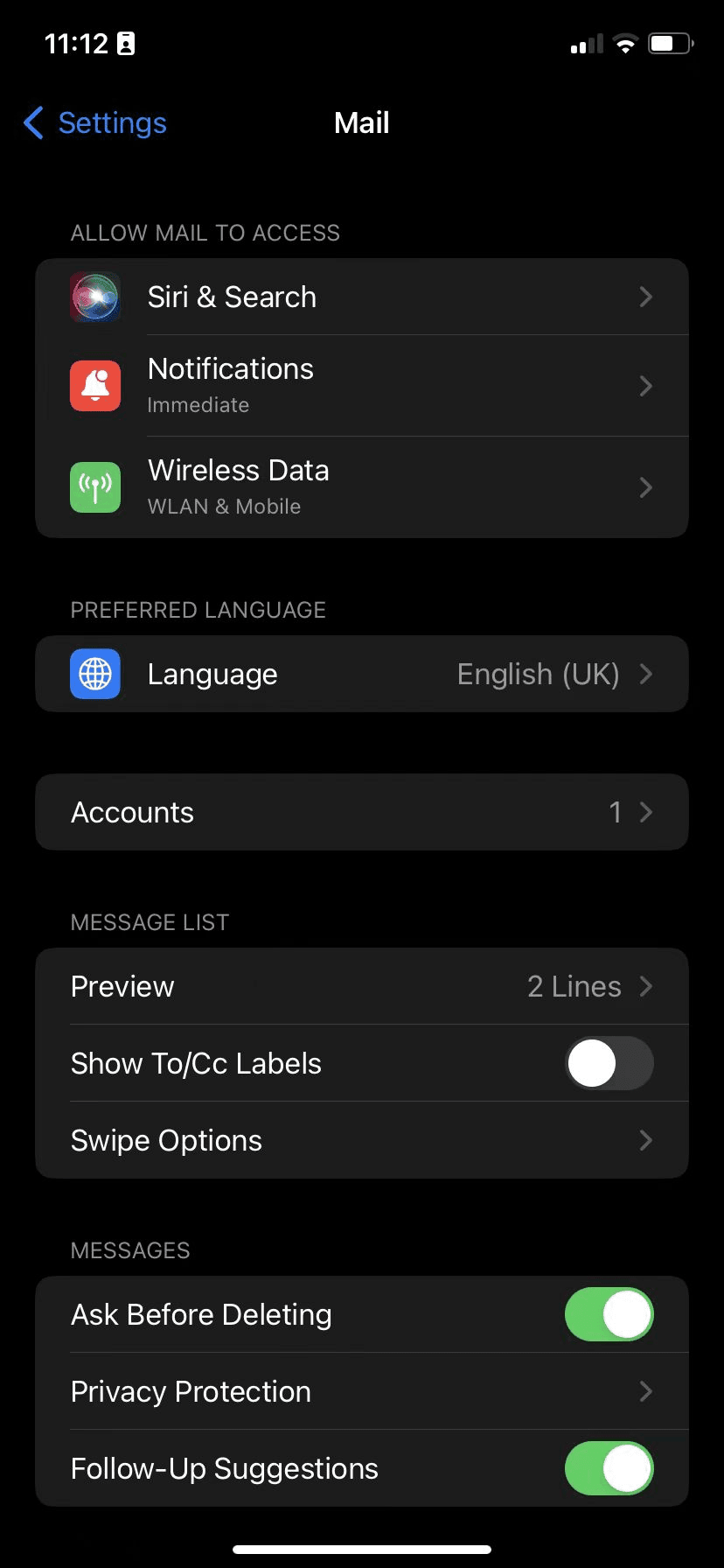
2. Add Account
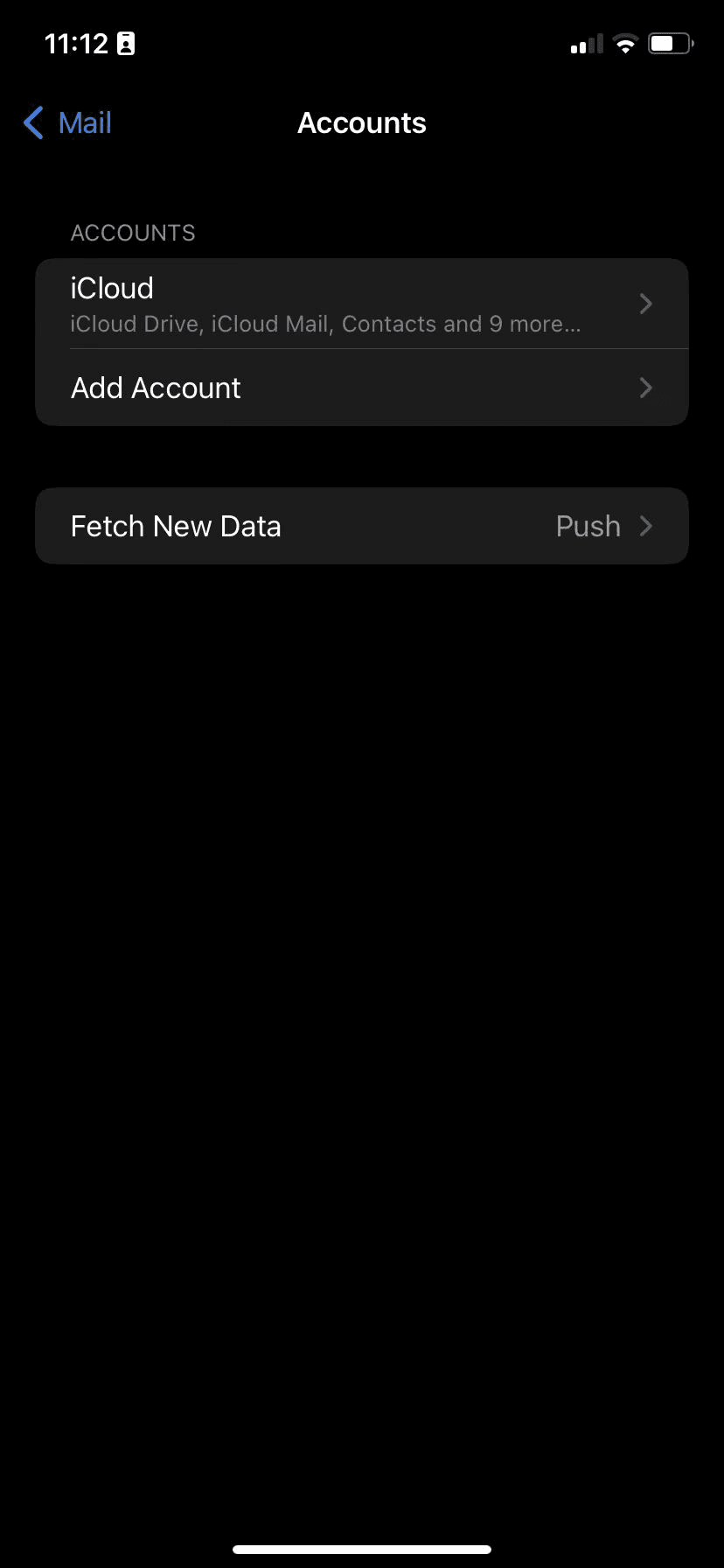
3. choose Microsoft Exchange
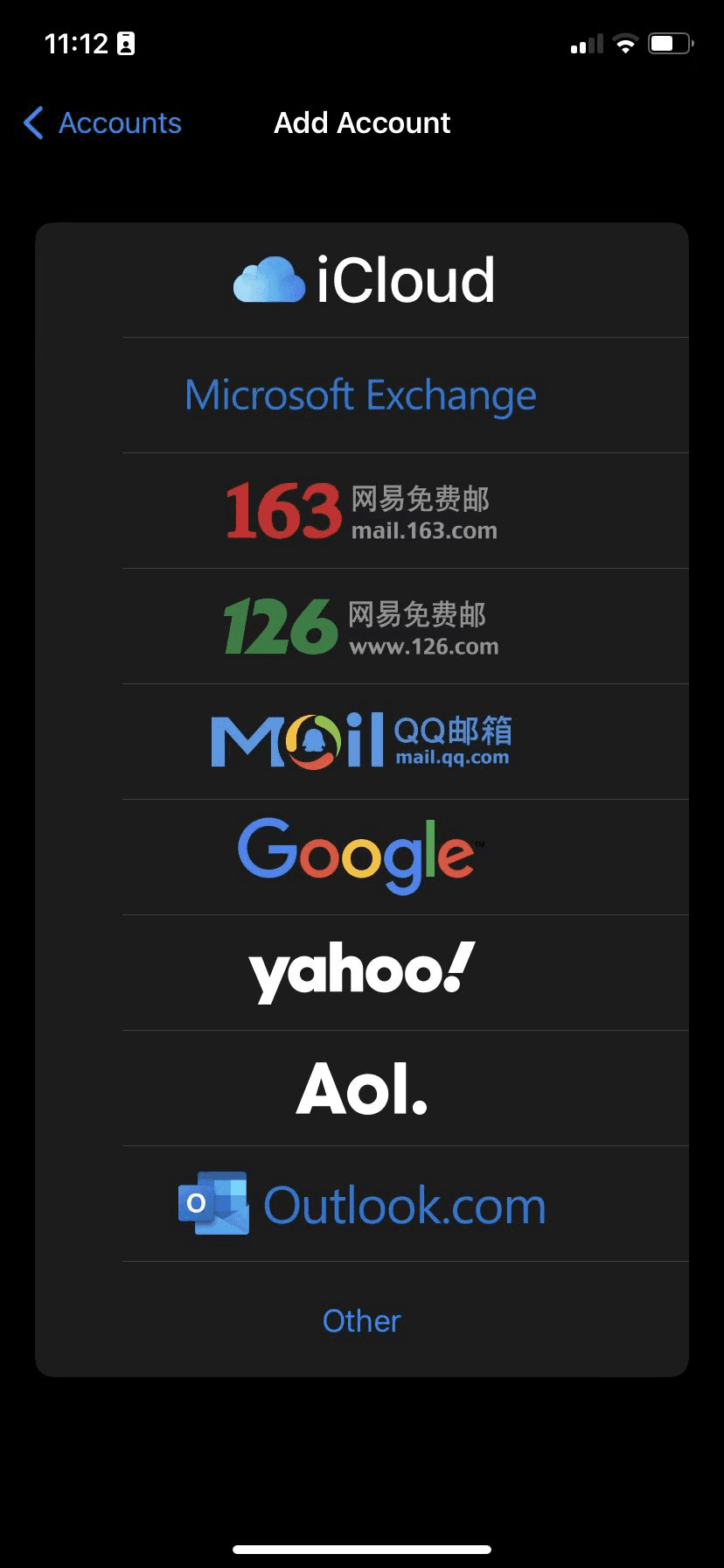
4. add your office365 email address in Email field and add Office365 in Description field, then click Next
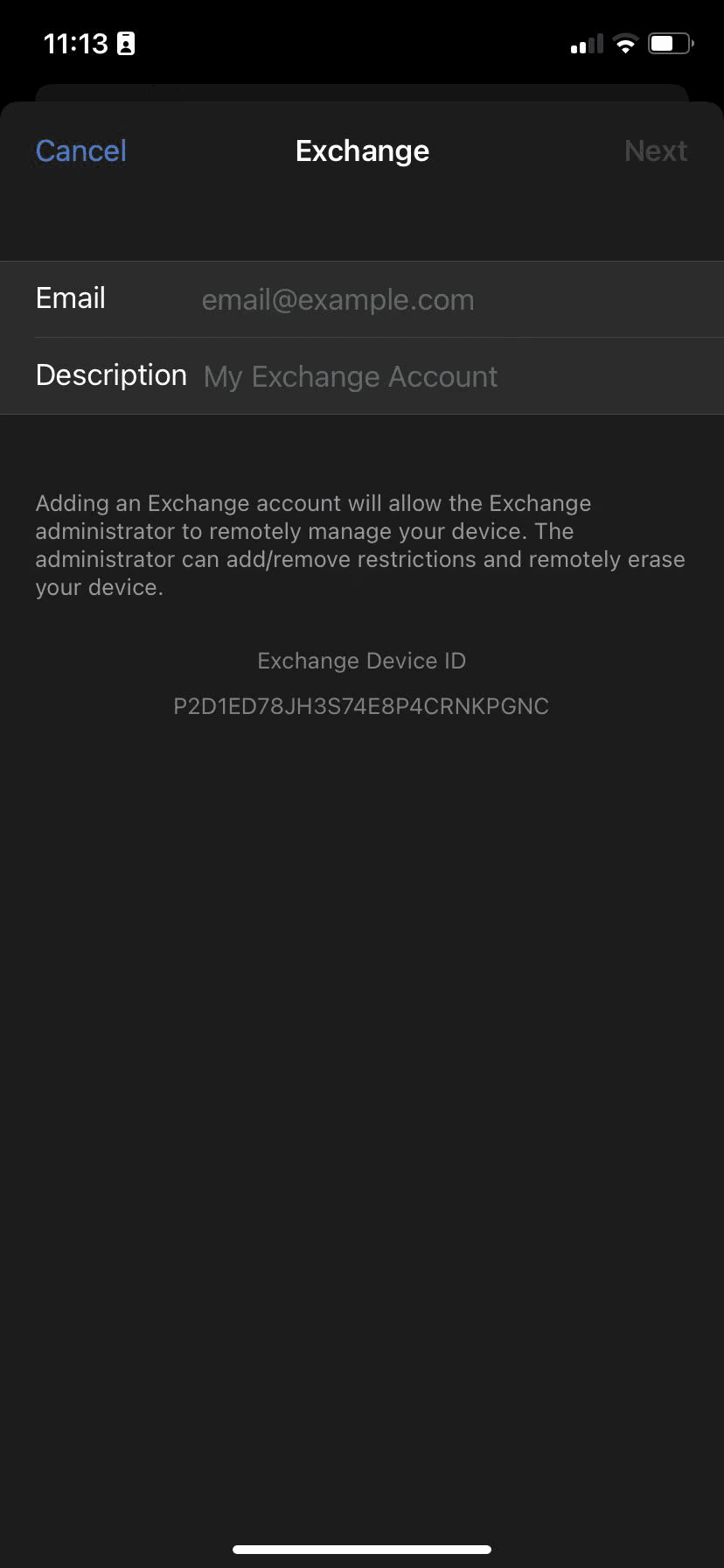
5. choose Sign in in the pop up menu
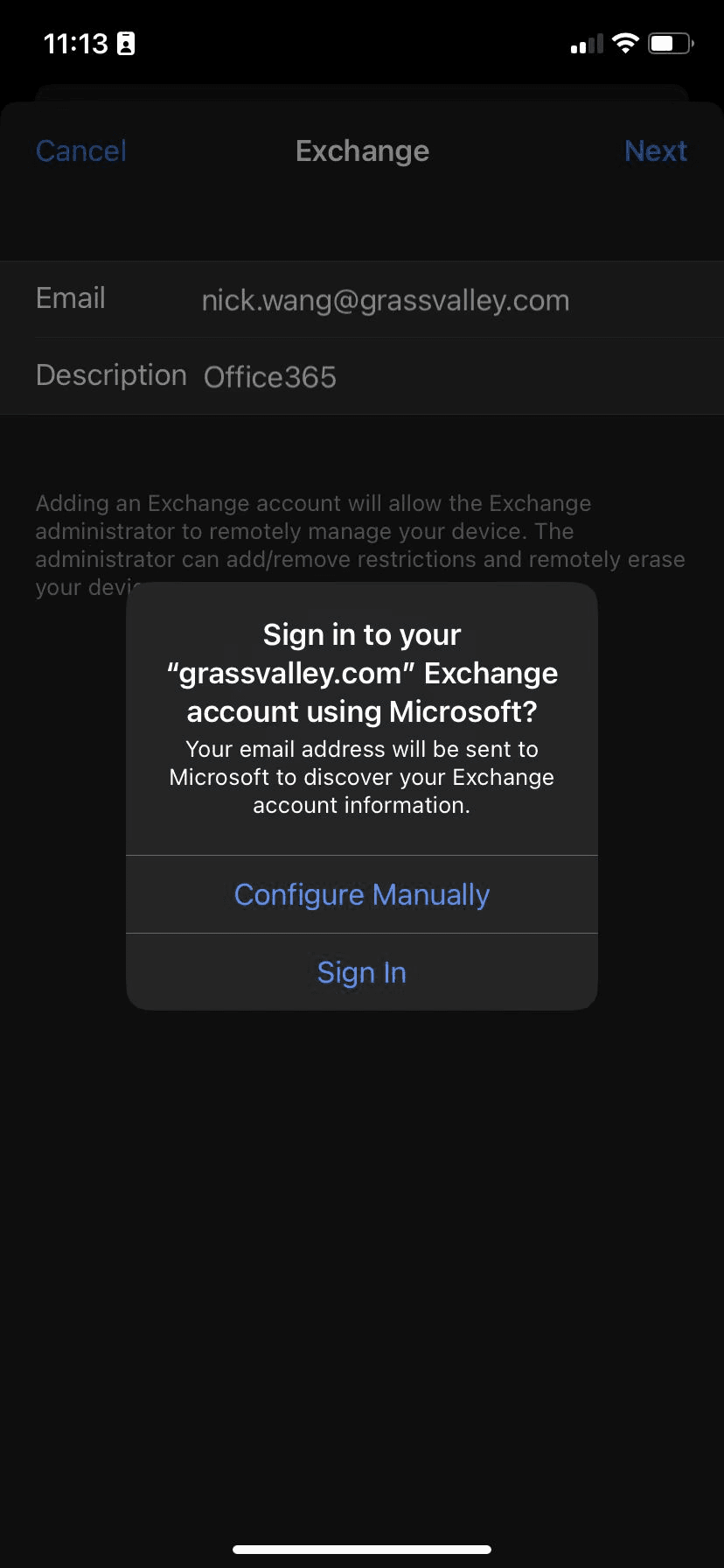
6. you will pop up with error after your approved, just click Cancel
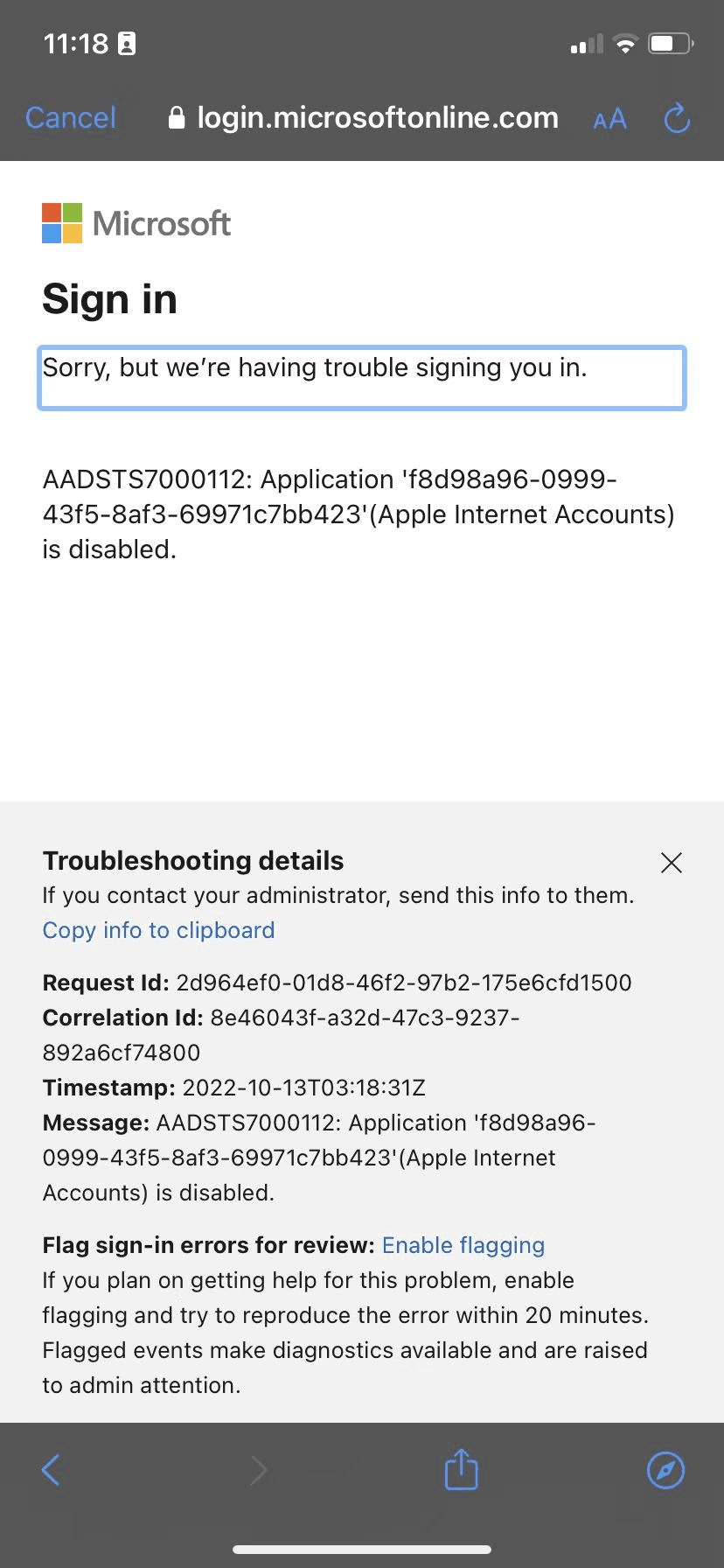
7. Then you will see a new Password field under Email, enter your domain password then click Next
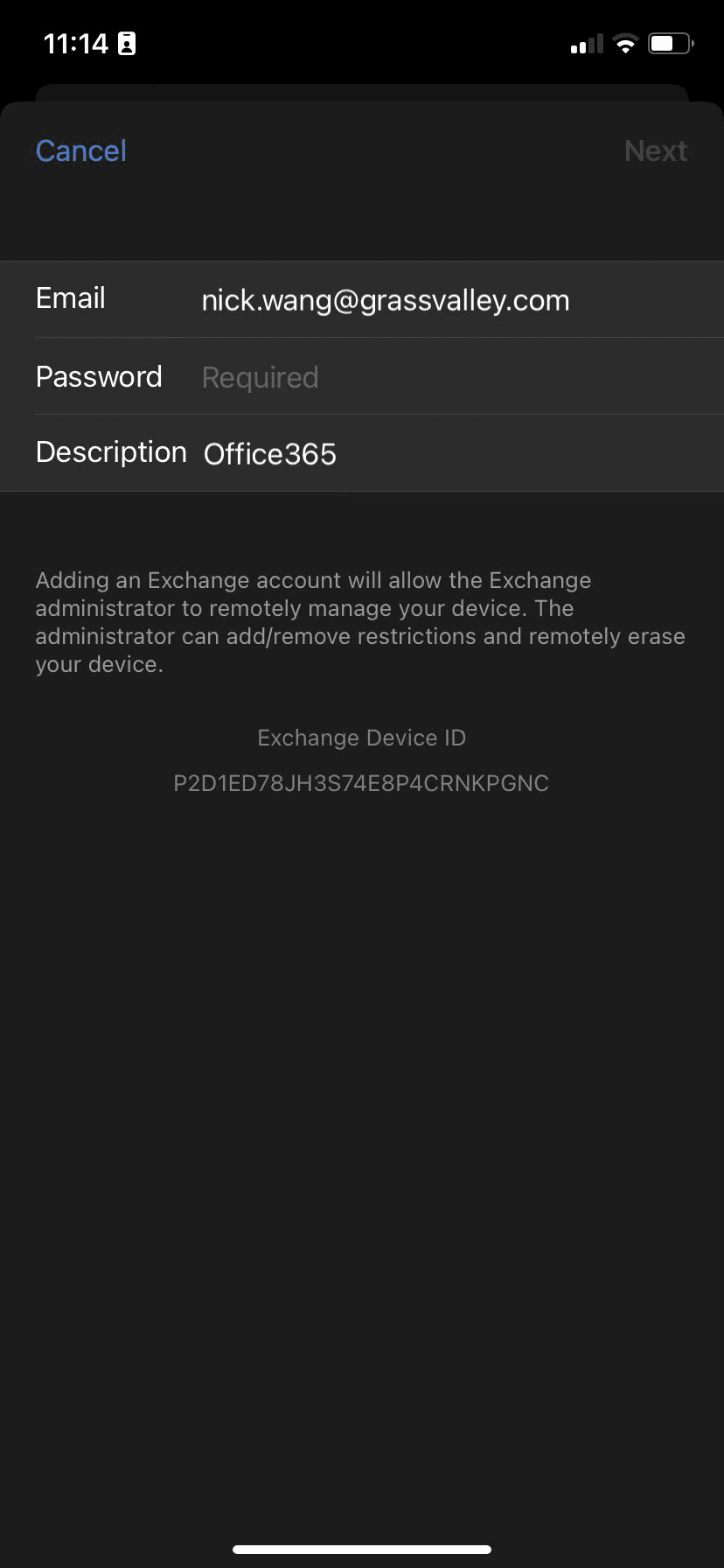
8. Keep all services provided by office365 account as enable by default and click Save
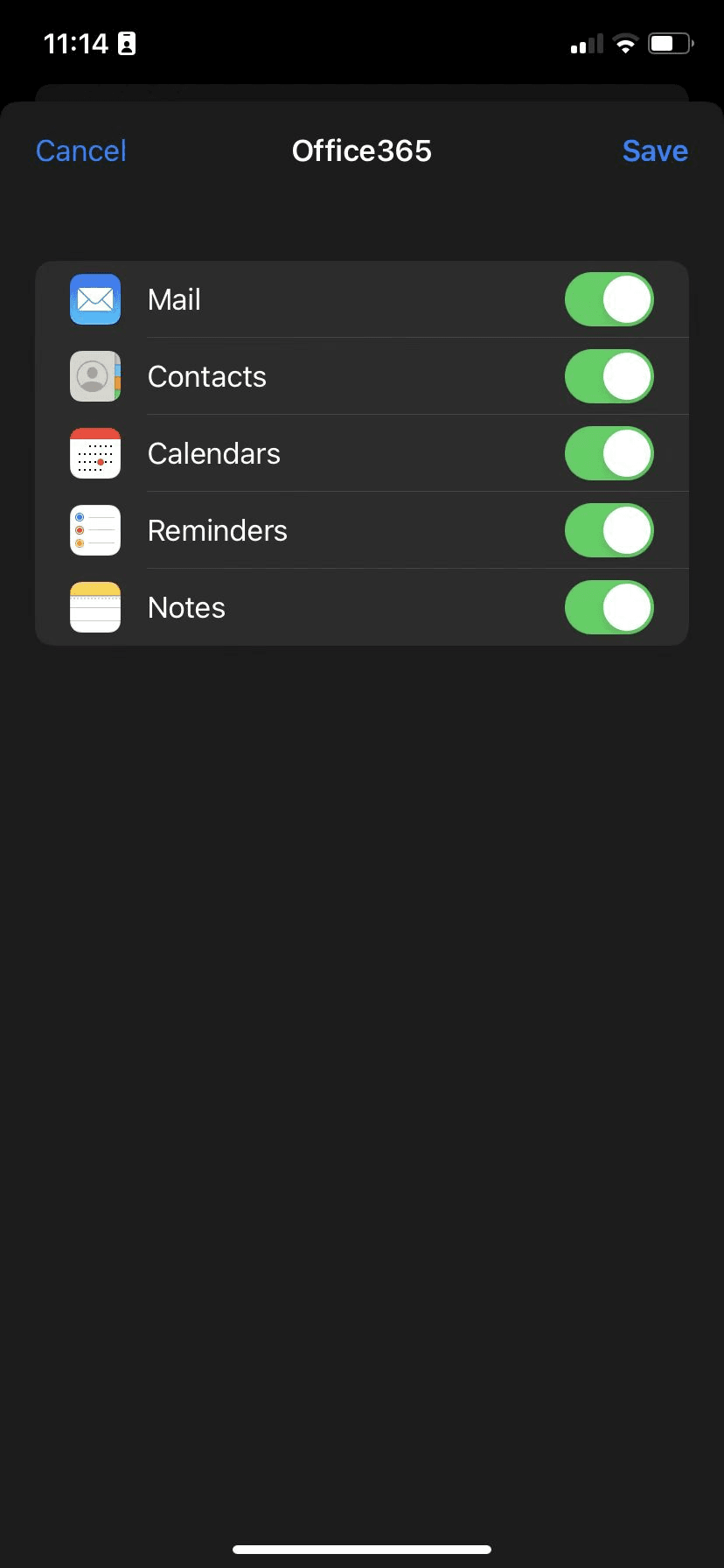
9. bingo
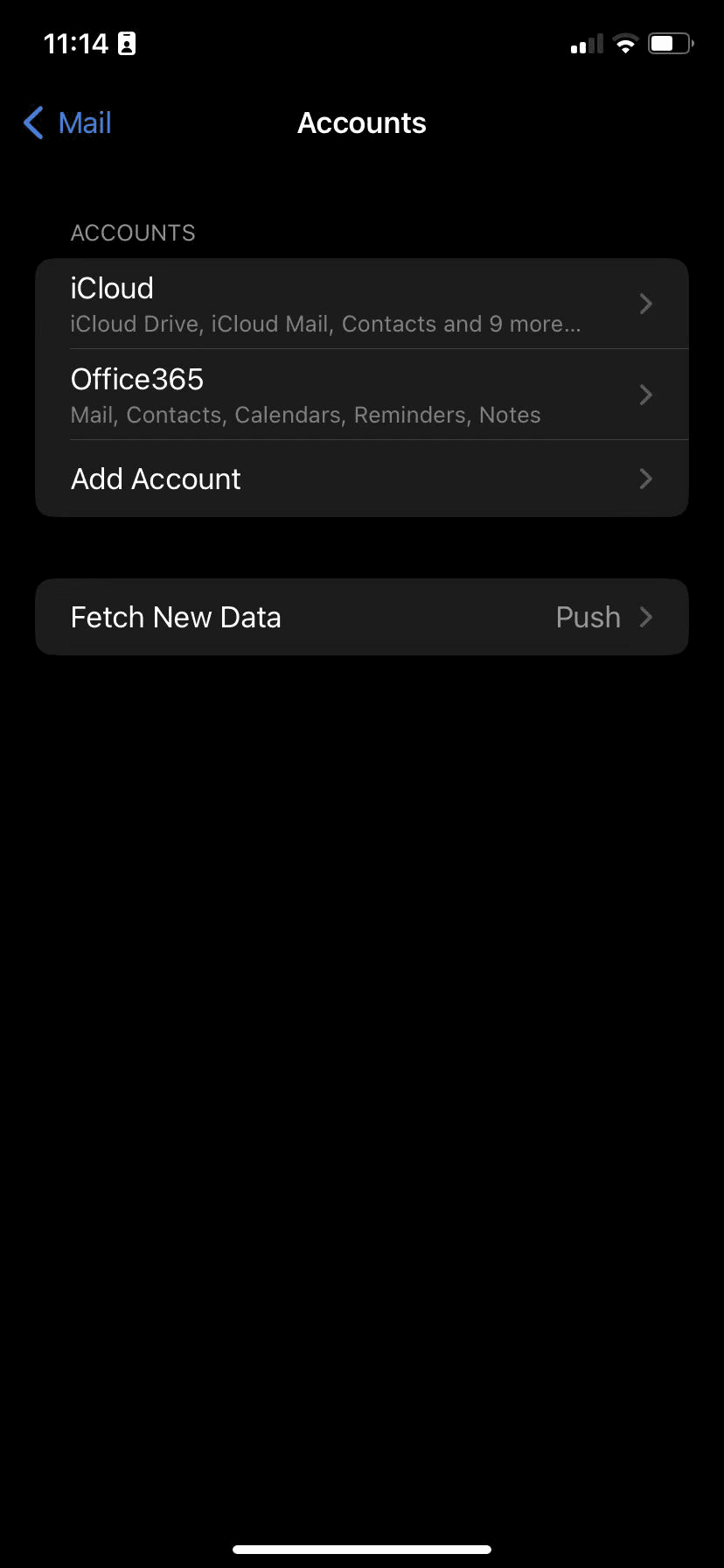
note: error will Pop up, click cancel to ignore it and enter the password, bingo
